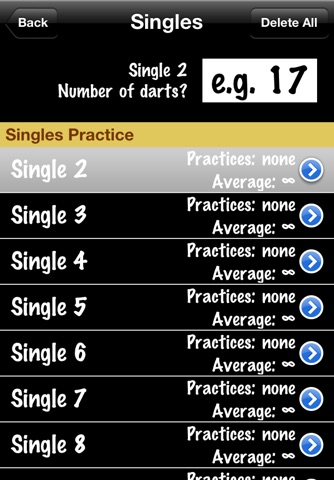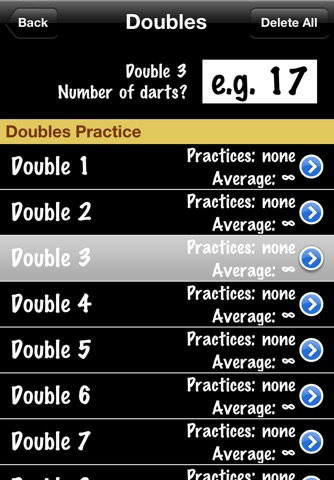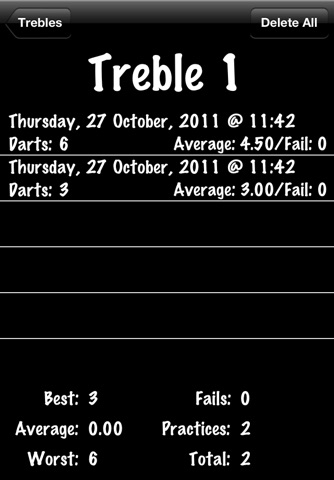Darts Practice app for iPhone and iPad
Developer: Essence Computing
First release : 04 Dec 2010
App size: 6.27 Mb
Do you struggle to hit those doubles, trebles, singles, when playing darts? I do. Practice makes perfect or so they say. But what to practice. What is your worst double, treble or single? You think you know but what about your next worst, and the one after that. It is not easy to decide what to practice next thats why I wrote an App to keep track of all practicing done. So each time you practice a double, treble, single you enter the number of darts needed to hit what was required. The App remembers this information and over time can show you what is your worst, what is your best and what is your 3rd best, 8th best and so on. Each time you decide to practice doubles, trebles or singles it shows you a list of the ones it thinks you should practice.
v1.1 You can now delete practices. Delete All, Delete Singles, Delete Doubles, Delete Trebles and delete practices for individual sets. Just look for the delete All button.
The App is split into 4 practice areas: Singles, Doubles, Trebles and All of them.
So if you want to practice your doubles then select the doubles practice option. The page changes to show you the list of doubles. The order the doubles are shown in changes depending on the previous practices for the various doubles.
The general idea of the ordering is to present them in a list of worst to best based on the average number of darts to hit the double. However, the ordering is also affected by how many times you have failed to hit the double when practicing and also when was the last time you practiced the specific double. So, even a good double will move up the list to the top if you have not practiced it recently.
To enter the number of darts taken to hit the double just select the correct row in the table and then select the field at the top that is asking for the number of darts. This will show the number keyboard where you can enter the number of darts taken. This information is saved and used to generate the average for that double.
You can allow yourself as many darts as you want when practicing a double but if you just cannot hit it then it is best to give up at some point. Now you do not have to record this failure but if you want to then select the correct row and then enter zero (0) for the number of darts. This triggers a special case where the practice is recorded as a failure. It does not change the average value. The number of times you have failed to hit the required double alters how high up the list that double is placed.
All the above information applies equally to the singles and trebles. The bull and double bull count as singles.
The All practices category orders the list of all practice types. It gives a more general practice mixing up all the other practice types into one long list.
Latest reviews of Darts Practice app for iPhone and iPad
Dont waste your money useless app.
All you can do is enter the number of darts you throw. Question: How many of those X number of darts HIT the designated target!?! I have NOT been able to figure out how to enter that data. If that function exists, ie., darts thrown / darts hit specific target, then this app creator is doing an excellent job of hiding the function from users like myself. All I can figure, is that the # of darts to enter, is X darts out of 3 (darts) that actually hit the mark. What if you threw 9 darts, or 27!?! There is at least one dart game SCORING app that also has a PRACTICE function, and it is not only INTUITIVE to use, but works very well. Meaning, in practice mode, you choose your designated target, then enter the total number of darts thrown, and the number of hits. Whether you throw one dart, or a hundred, all you have to do is enter the # of throws / # of hits, and you have your practice results (avg %).